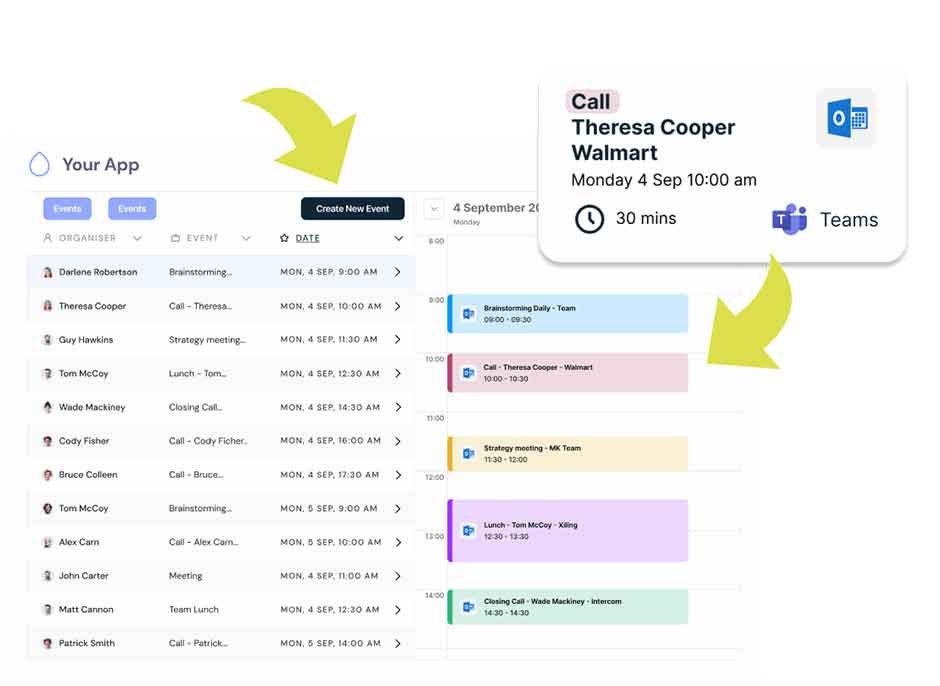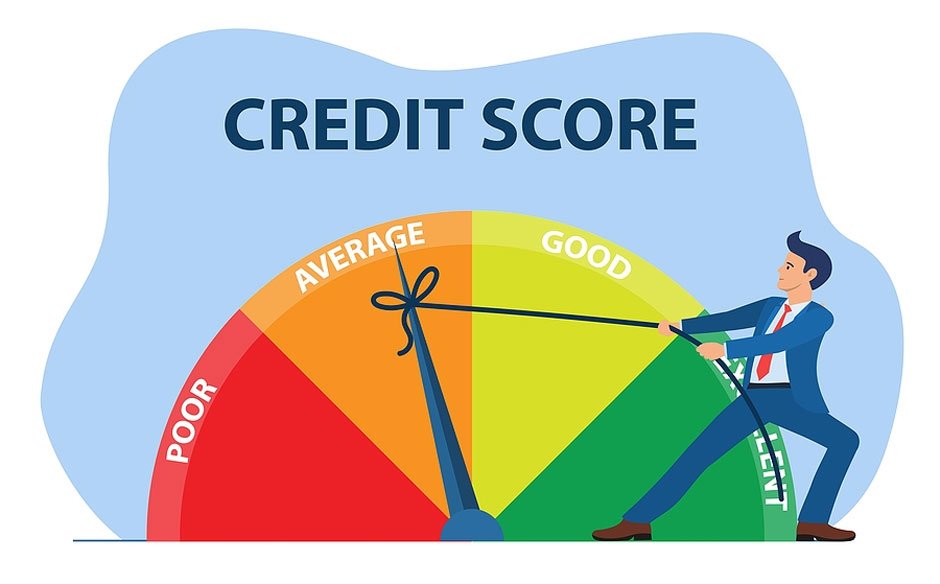In the ever-evolving SaaS ecosystem, calendar integration is more than a feature—it’s a productivity cornerstone. Whether you’re building CRM platforms, project management tools, or HR applications, enabling seamless scheduling and synchronization is a competitive must. That’s where Microsoft’s Outlook Calendar API comes into play. It bridges the gap between backend logic and real-world coordination, providing developers with the means to build robust calendar-driven solutions.
Why the Outlook Calendar API Matters
For developers looking to add powerful scheduling functionality into their platforms, the outlook calendar api integration offers a reliable and scalable path. Through Microsoft Graph, the API allows you to manage users’ calendar data—from creating and updating events to handling recurring meetings and syncing across devices.
Outlook’s API goes beyond just managing dates. It offers capabilities like room booking, attendee coordination, and timezone adjustments. With granular permissions and OAuth 2.0 security, developers can tailor access while ensuring compliance and privacy. For software publishers, this translates into enhanced UX, real-time event handling, and value-added automation.
Core Features Developers Can Leverage
The Outlook Calendar API provides a comprehensive toolkit that allows developers to integrate complex scheduling functions into their apps with minimal overhead. These capabilities are essential for building modern tools where timing, coordination, and automation are mission-critical. Let’s dive deeper into the core features:
- Full Event Lifecycle ManagementDevelopers gain granular control over the entire lifecycle of a calendar event. Whether creating a new meeting, modifying an existing one, or deleting outdated appointments, everything can be managed through RESTful API calls. This functionality makes it possible to build custom scheduling interfaces, connect calendar data with internal workflows (like CRM actions or applicant tracking), and automate follow-ups. Moreover, attributes like event subject, location, body content, and attendees can be dynamically configured.
- Recurring Event ConfigurationHandling repeat meetings manually is inefficient. The Outlook Calendar API allows for flexible recurrence rules—daily, weekly, monthly, or even custom intervals. You can define exceptions, modify single instances within a series, or update all future events in one go. This reduces the risk of human error and gives end-users consistent, automated control over routine engagements, such as weekly syncs or monthly check-ins.
- Intelligent Time Zone SupportScheduling across time zones is one of the most common pain points in global collaboration. With Outlook’s API, developers can store and manage event times using time zone identifiers. This ensures that events are correctly displayed and triggered based on the participant’s local time, no matter where they are. Built-in support for Daylight Saving Time changes adds another layer of reliability to cross-border scheduling.
- Real-Time Synchronization Across DevicesWhether an event is edited on a web dashboard, mobile app, or external service, updates are instantly reflected across all connected platforms. This real-time sync prevents double-bookings, ensures consistency, and removes the need for users to manually refresh their calendars. Developers can rely on webhook notifications or polling endpoints to track event changes and mirror them across systems.
- Attendee and Resource ManagementBeyond time and title, developers can manage meeting participants and resources. The API lets you add or remove attendees, check their availability using free/busy data, and assign conference rooms or equipment. This streamlines coordination for teams and eliminates the chaos of scheduling conflicts.
- Custom Metadata and Extended PropertiesFor use cases that require more than basic calendar data, the API allows developers to add extended properties to events. This might include custom fields like project codes, status labels, agenda links, or even internal system IDs. These enrichments make it easier to contextualize calendar data within a larger enterprise system.
- Secure and Scalable OperationsAll operations are secured with OAuth 2.0 and can be scoped to specific permissions, ensuring that users only share what’s necessary. The API is built to handle both individual users and large enterprise rollouts, with quotas and rate limits clearly defined for predictable scaling.
Boosting Automation and Smart Scheduling
The API enables more than manual entry—it supports automation of recurring meetings, reminders, and attendee management. Developers can build smart scheduling assistants that suggest optimal times, auto-send calendar invites, or manage event statuses. This kind of workflow automation is vital in enterprise-grade tools where time optimization directly impacts business efficiency.
Seamless Integration Through Unipile
Instead of dealing with Microsoft’s native OAuth setup, Unipile streamlines the entire process. With Unipile’s hosted authentication, your users can authorize access in one click—without complex consent flows. The system automatically detects Microsoft accounts and delivers secure tokens to your app.
This is particularly valuable when syncing calendars across ecosystems. With Unipile, you can integrate both Google and Outlook calendars into one unified interface. Teams benefit from centralized scheduling and transparent visibility across multiple accounts.
Advanced Use Cases
When fully integrated, the Outlook Calendar API supports a variety of sophisticated use cases:
- Cross-Platform Calendar Merging: Consolidate Google and Outlook calendars for unified scheduling dashboards.
- Smart Reminders: Automate alerts for critical tasks, meetings, or deadlines.
- Role-Based Visibility: Filter calendar data depending on user permissions or organizational roles.
- Custom Event Metadata: Add contextual data to calendar entries, such as agenda links, location types, or role-based tags.
All these possibilities enhance software intelligence and elevate user experience.
Conclusion
The Outlook Calendar API is far more than a utility—it’s a productivity accelerator. With Unipile, integration becomes faster, smarter, and more secure. Whether you’re building an HR platform, sales coordination tool, or collaboration suite, tapping into this API offers an opportunity to deliver scheduling solutions that work at scale and in real time.
Don’t reinvent the wheel. Empower your users with smart calendar capabilities and seamless authentication through Unipile’s streamlined integration path.
FAQ
- What is the Outlook Calendar API used for?It allows applications to interact with Microsoft Outlook calendar data—creating, editing, syncing, and deleting events securely.
- How do I authenticate with the API?You authenticate using OAuth 2.0. With Unipile, the process is simplified via hosted authentication, requiring only a single click from users.
- Can I manage recurring events?Yes, the API fully supports setting and managing recurring events, ideal for regular meetings or task schedules.
- Is it possible to integrate both Google and Outlook calendars?Yes. Unipile supports unified integration of both platforms, enabling seamless scheduling across ecosystems.
- What programming languages can be used?Any language that supports HTTP requests (like Python, JavaScript, or Java) can work with the Outlook Calendar API.
- Do I need to manage tokens manually?Not if you use Unipile—token generation and refresh flows are handled automatically through its backend.